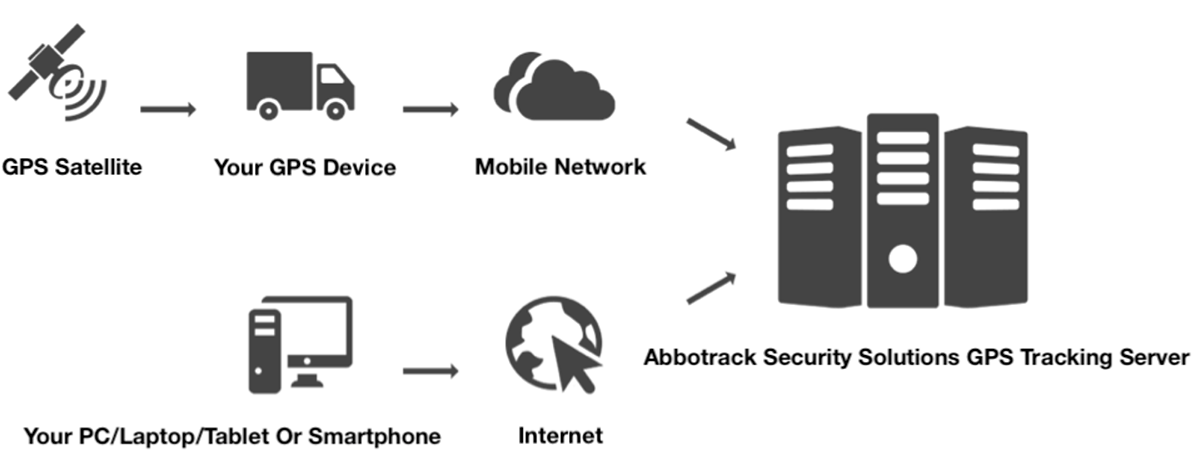
Online demo
Click “View Live Demo” under our vehicle GPS tracking tab at the top of our web page to access our online GPS tracking demo account their you will be able to fully test drive our software yourself.
Basic requirements
You will need a GPS tracking device or a smart phone with our GPS tracking app for each object you want to track. A GPS tracking device receives the position information from the GPS satellites and forwards it to our online GPS tracking plaform. There are also vehicle mounted GPS tracking devices, asset tracking devices and personal tracking devices that include both GPS and a mobile data module. Your GPS tracking device must have an internet connection in order to send its position data to abbotrack GPS tracking software. The most common option is to use a data subscription in 2G, 3G or 4G mobile networks. All GPS tracking devices or smart phones use mobile data SIM cards.
Start using our GPS tracking services
How much does it cost to use this service?
If you wish to enquire about a full installation package please visit our installation page. If you are looking for a GPS tracking platform to connect your existing GPS tracking devices or smart phone apps too then you will need to purchase a 1 year license for each device you wish to track within your account on our online GPS tracking software. For more information please contact us.


